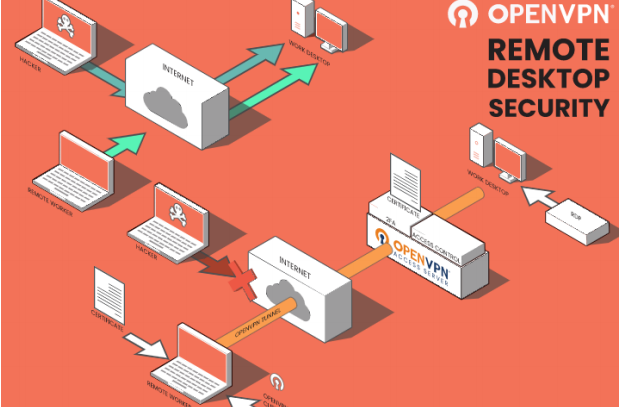We are in unique times where many employers are converting office workers to remote workers for safety and health reasons.
Richweb can help set up a secure VPN (Virtual Private Network) for our customers to enable remote worker access to system resources (data or applications) whether at home or at their desk.
OpenVPN creates a secure tunnel where employees safely remote into the office network without leaving vulnerable ports open to hackers. Once OpenVPN is set up, not only will remote employees be able to access shared data drives, but with Windows RDP (Remote Desktop Protocol) they can access and use an office computer or application server just like they would in the office.
What is RDP and how does it work?
RDP access has the ability to allow one computer, through a network connection, to connect directly to another computer. Your remote laptop can become a window of sorts, letting you see what you are doing on your work computer. You will be able to access all of your usual work desktop programs and files and have all the computing power you need to get the job done. With a remote desktop, you don’t have to worry about a pandemic virus, social distancing, or even weather keeping you away from the office. Both you and your employees can still get the work done from home or while traveling, and it will be just like you’re in the office with your usual computer and applications.
Richweb’s VPN and RDP Solution
Sounds like a simple and great solution for remote workers, right? The more important question is, how does Richweb help you secure your Windows remote access, and make sure you are in control of who is accessing the desktops? Almost anyone can use the Microsoft Remote Desktop app to connect to a remote PC or virtual apps and desktops. At Richweb we make sure remote workers get set up correctly, safely with all the necessary security to protect your business. We make sure an access server is set to authenticate users against a Windows Active Directory which gives greater access control and enables the same Windows credentials to authenticate with OpenVPN.
The OpenVPN Access Server provides additional security in several different ways:
1. Only devices with the correct client certificate can connect
2. Google Authenticator can be used for Multi-factor authentication if necessary
3. On a VPN connection, least-privilege access can be enforced by allowing only RDP access to the workstation
Richweb also sets up Split Tunneling for our customers by default. This means generic internet traffic (Google, Netflix) is NOT backhauled through your VPN. If you are NOT using Split Tunneling your estimated usage per VPN user will be much higher - especially if your users are not aware of being frugal on non-work related internet usage. This method further ensures your company's security protocol is not compromised for sake of access remotely.
For more information please contact us at helpdesk@richweb.com or call 804-368-0421 option #2